Някой,който импортирана вълна в палитрата да ти изпрати файл с исканата палитра.. Като отвориш програмата,от падащо меню на Палитра избери опция Import Palette File и импортираш.Но не мога да разгадая разширението на файла.
Поне това открих в хелп-менюто.Или поне така го разбрах.
Importing Color Definitions
Version 4 of Pattern Maker stores the color definitions for each floss/thread type using a different method than used for previous versions. If you have floss/thread files from an earlier version that you would like to import into version 4, then select Import Color Definitions from the Palette menu for each file. The color definitions for each file will then override those definitions provided with the program.
The file names for the floss/thread files used for earlier versions have ‘thread’ as the main part of the name. For example, the file for DMC is ‘threads.dmc’.
Показване на 1 до 15 от 396
Hybrid View
-
26.01.2015, 19:00 #1


toniedobreva@gmail.com
Открито заявявам какво мисля и не позволявам да ме заплашват за това,което мисля!Живея в демократична държава и не позволявам да ми упражняват тоталитарни методи!

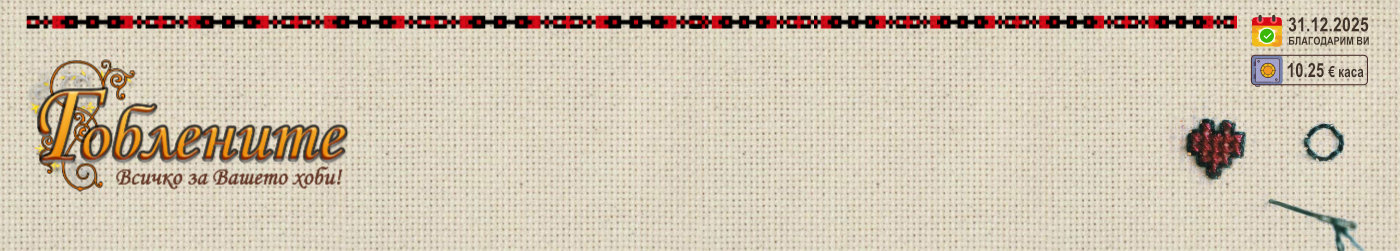





 Отговори с цитат
Отговори с цитат
Bookmarks